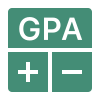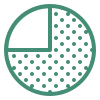
Basic Calculator
Perform basic mathematical calculations addition, subtraction, multiplication, and division with a simple online calculator. Also, easily convert any number to its respective percentage quickly.
There was an error with your calculation.
Despite the prevalence of scientific calculators, a basic calculator still plays a vital role in everyday maths and calculations. A simple calculator is frequently used for simple calculations like addition, subtraction, multiplication, and division. Though the basic additions can be performed manually, for Intricate calculations that include decimals or large numbers, an online calculator is always preferred.
An online basic calculator based on a robust algorithm that can quickly calculate any large and complex number. Our basic calculator not only performs basic calculations but also easily calculates fractions, and complex numbers, and even offers percentage conversion of any number.
What a Basic Calculator Can Do?
All the basic functions and mathematical operations can be done quickly using an online calculator. You just have to enter the required number and required operations like addition, subtraction, multiplication, and division. In general, the following operations can be performed with a basic calculator:
Addition: (+)
Subtraction: (-)
Multiplication: (×)
Division: (÷)
Apart from these basic functions, our calculator allows you to make any integer positive or negative with a single click. Also, you can convert any number to a percentage quickly. Following are the symbols used for it:
Positive/Negative Integer (±)
Percentage Conversion (%)
Clear All (AC)
Calculate (=)
How to Use Basic Calculator Operations
Among various types of online calculators, a basic calculator is the simplest form calculator where you can do basic operations of large and complex numbers instantly. Let us understand this with simple examples.
Addition
8 + 5 = 13
To perform this operation on a calculator, simply click on the number 8, then click on the function (+) given on the right side, and finally click on the button (=) that swiftly declares the results on the screen.
Subtraction
8 - 5 = 3
To perform a subtraction operation on a calculator, simply click on the number 8, then click on the function (-) given on the right side, and finally click on the button (=) that swiftly declares the results on the screen.
Multiplication
8 × 5 = 40
To perform a multiplication operation on a calculator, simply click on the number 8, then click on the function (×) given on the right side, and finally click on the button (=) that swiftly declares the results on the screen.
Division
8 ÷ 5 = 1.6
To perform a division operation on a calculator, simply click on the number 8, then click on the function (÷) given on the right side, and finally click on the button (=) that swiftly declares the results on the screen.
Once you are done with any operation and want to continue with other operations, simply click on the AC button to clear all the data on the screen.
How to Calculate Percentage in Basic Calculator
Calculating the percentage of a number is a very cumbersome task, especially for students when they are confused with the position of decimals. But with the use of an online calculator, this can be done easily without worrying about the decimals.
A percentage is a result when a specific number is divided by a hundred (100). When you wish to find the percentage of the number 314, it will be displayed as 3.14 (314/100). Let’s understand this with the examples.
Example of percentage calculation:
Click on the number you wish to convert to a percentage.
Enter 100, click on the (%) button, and then click on the (=) button.
| 100 [%] | =1 |
| 60 [%] | = 0.6 |
| 700 [%] | = 7 |
| 550 [%] | =5.5 |
| 999 [%] | =9.99 |
| 44.2 [%] | =.442 |
In this way, you can calculate or convert any number to a percentage quickly by simply entering the number and hitting the percentage symbol.
Whether you are a student or run a business, the percentage converter within a single click could be very useful. You can use this for calculating discounts, taxation, calculating intricate numbers without worrying about wrong results.
Real-World Applications of Basic Calculator
A basic calculator is just not limited to basic calculations but more than that and helps you to amplify your daily tasks. The biggest use case of a basic online calculator is performing basic mathematics operations and doing everyday maths for business owners.
Finance Field - Fast calculations are useful for managing track of spending, computing gratuities, balancing checkbooks, and estimating repayments for loans.
Shopping Area - You can rapidly determine your total bill at the grocery shop by simply summing up the prices of the things you are purchasing. Discounts and vouchers containing percentages can also be leveraged with it.
Cooking Field – Cooking is the unique use case of a basic calculator that few know about. Using a calculator, you can estimate the quantity of an ingredient that is required based on the quantity of the recipe, adjust recipes up or down, and convert between units (such as grams to ounces).
Estimation - A calculator comes in handy for short on-the-go math tasks like evaluating project expenses, calculating journey time with speed and distance, or forecasting fuel consumption.
Conclusion
Apart from just basic calculations, a basic calculator is a handy and adaptable asset to anyone who works with numbers regularly. Its capacity to carry out rapid and precise computations makes it a necessary tool for mundane tasks, from marketing and accounting to grade calculation, and simple calculating projects. With the use of a simple calculator, one may perform additional operations like percentage conversion, squares, square roots, etc.
Frequently Asked Questions
What Operations a Basic Calculator Can Perform?
A basic calculator is a handy tool to perform basic mathematical operations that include addition, subtraction, multiplication, and division. Some online calculators come with some additional features like percentage conversion, roots & square root calculation, memory functions, etc.
How Does a Basic Calculator Work?
It is the simplest form of any online calculator and very easy to perform the basic operations. Just open the calculator on your device and tap on the numbers available on the screen or as per your requirements. After entering one number, click on the operation icon that you want to perform, and then enter another number. In the final step, just click on the equal (=) sign to get your results.
Where I Can Use a Basic Calculator?
A simple calculator can be used in educational areas like in your school, or university, in professional fields like taxation, calculating discounts, managing finances, making budgets, etc. It can also be used in maintaining check books and figuring out loan instalments.
How a Basic Calculator is Different from a Scientific Calculator?
A basic calculator is designed to calculate simple mathematical operations like addition, subtraction, multiplication, and division. On the other hand, a scientific calculator is an advanced tool that is employed in scientific fields and for more complex operations like trigonometry, logarithms, angles, and exponents. Equation solving, statistical computations, and multiple value recall are among its other usual capabilities.